Save
Saving Accounts
Here to help you
save
save
Reach your savings goals
Borrow
There if you
need to borrow
need to borrow
Personal
Loan
Loan
Top up
Loan
Loan
Use our
loan calculator
loan calculator
Who Can Join
Police & Law Enforcement
Prison & Probation
Armed Forces Community
Fire & Rescue Services
NHS & Private Healthcare
Family Members
Resources
Resources
Useful Resources
Webinars
Community
Community
Friends of
Serve and Protect
Serve and Protect
About Us
About
Download Our
Mobile App
Mobile App